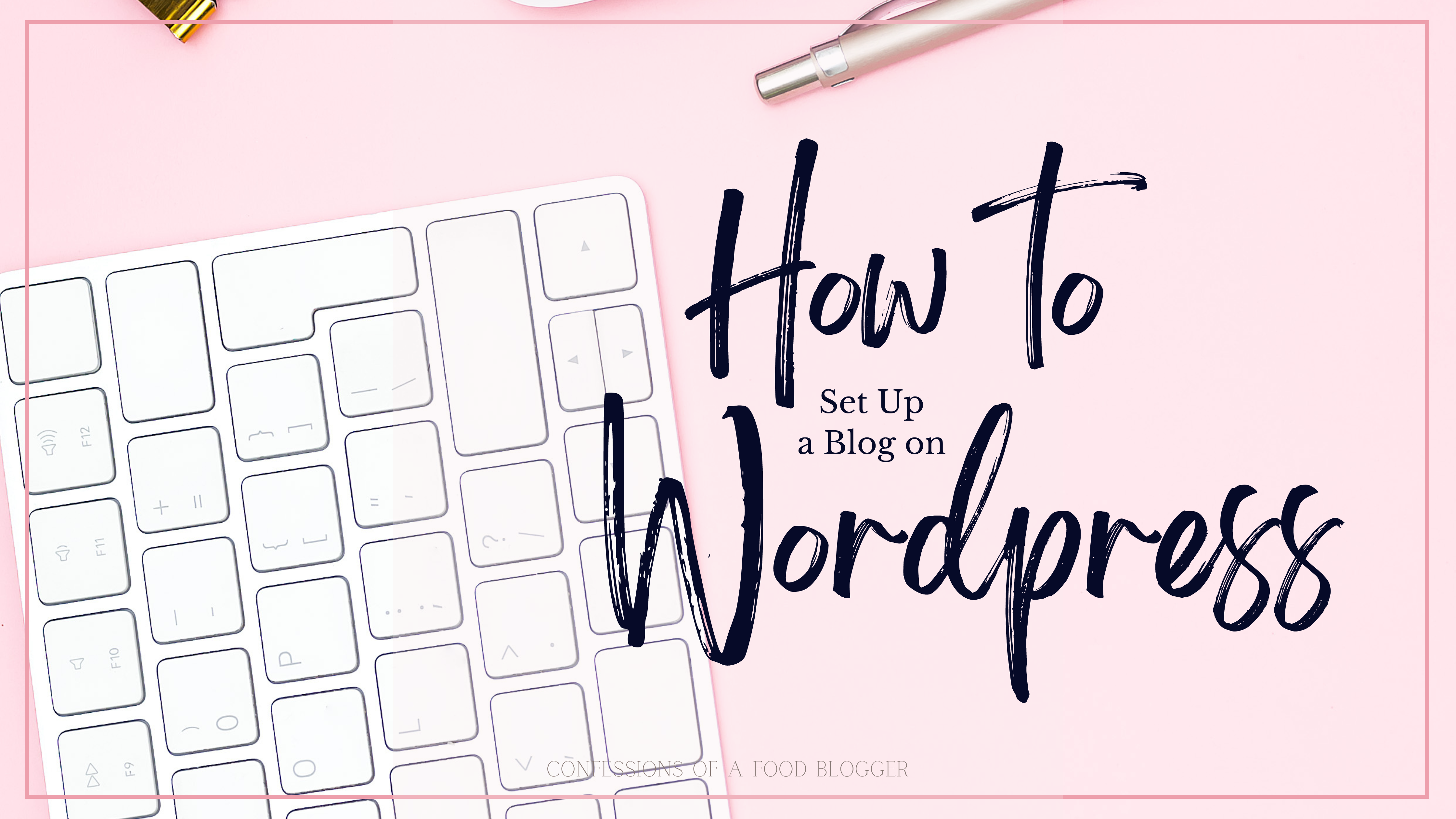How to Set Up a WordPress Blog
This How to Set Up a WordPress Blog: Get Your New Food Blog Up and Running on WordPress post includes affiliate links. When I find a great product or service, I like to share it with my readers. Sometimes I use affiliate links so I can earn a commission for my recommendations. Thank you for your support!
Get Your New Food Blog Up and Running on WordPress
Are you struggling with how to start a food blog? It can be pretty overwhelming, but help is here! In this Part 2 of How to Start a Food Blog series, I’ll show you how to set up a food blog in WordPress.
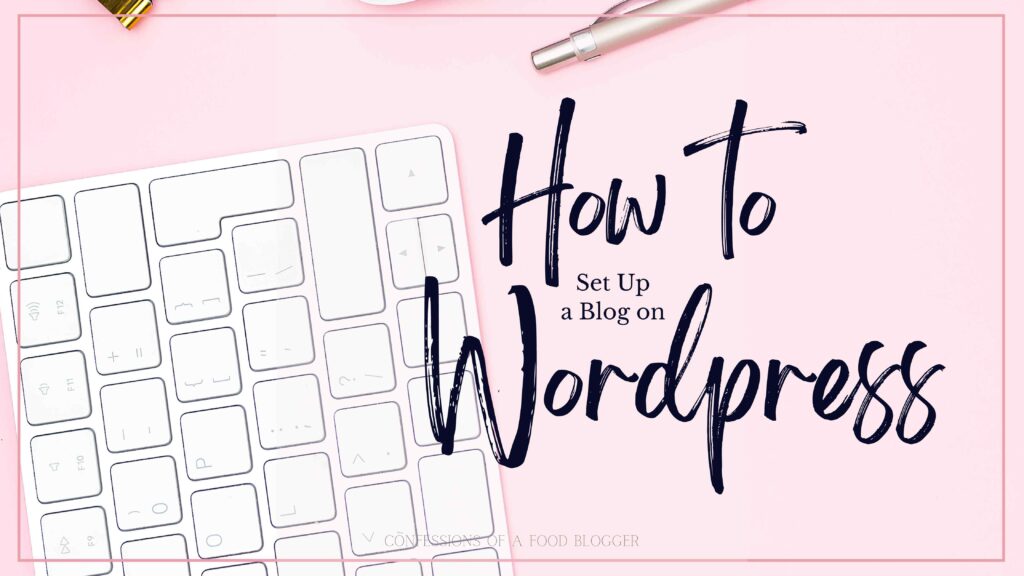
How to Start a Food Blog: Did You Miss Part 1?
In case you missed it, this is the second part in a 5-part series on how to build a food blog on WordPress. In Part 1, Setting Expectations, I talked about what to expect when starting a food blog. I covered topics like:
- How much time does a food blog take,
- Can you start a food blog for free, and
- How much does it cost to start a food blog?
As part of that segment, I shared my free downloadable food blog budget to help you get a sense of the expenses that you may incur as you get your food blog off the ground.
Part 2: How to Set Up a WordPress Blog
In this Part 2, I’m moving on to how to set up a WordPress blog. In this post, I’ll show you the basic steps to starting a food blog in WordPress. We’ll cover:
- Why you should build your food blog with WordPress,
- What do you need to bring a blog online,
- How to choose a website service to meet your needs
Why You Should Build Your Food Blog with WordPress
Choosing a platform to build your food blog on is a big decision. It’s easy to become overwhelmed with the number of options – WordPress, Square, Wix… Sorting through each service and its functionality can be a daunting experience.
It can be even harder when you haven’t decided what you want your food blog to look like. For example, will your food blog be a hobby where you share some of your favorite recipes or do you foresee building it into a business?

If you said “build it into a business” what does that mean? Will you offer articles and videos, are you going to sell physical products? What are courses? Will you offer those? Or do you want to build on online community with forums where your fans can share ideas?
Having some basic structure will help you choose the platform that will work best for your vision.
Blog Building 101: The Basic Parts
To understand what you’re looking at, you first need to understand the basic parts of a website.
To bring a blog online, you need to have three basic things:
- A domain registrar,
- A website host, and
- A website builder
A domain registrar is the service that registers your domain name. A domain name is the plain English version of your blog’s IP address and the IP address is where visitors will go to find your blog.
A website host is the service that hosts the files that make up your blog. Website hosts store these files on their servers, ready to be delivered when a visitor types in your IP address.
And, finally, a website builder is a tool that the non-programmers among us use to create those files. WordPress is a website builder, while services like Square and Wix are all three. I call these one-stop shopping solutions.
Why Choose WordPress Over One-Stop Shopping Options?
A lot of new bloggers are attracted to the one-stop shopping options. I totally get this. Setting up a blog using Wix or Square is pretty easy– a couple of clicks and you’re off to the races.
And these options are fine if your vision for your food blog looks more like a hobby and less like a business.
Why?
Well, because like most plug-and-play options, they are sold as a generic package. Sooner or later, the ease of getting your food blog set up quickly becomes an exercise in frustration. These packages inevitably limit your ability to grow your food blog the way you want.
I’m not speaking in a vacuum, I’ve built several websites using these services and I’ve regretted it every time. I always end up rebuilding my businesses on WordPress. And sometimes at the heavy cost of losing traffic when making the switch.
So, what makes WordPress the best solution?
WordPress: A Robust, Open-Source Solution for Building Your Food Blog
There’s a reason that WordPress powers almost half of the websites on the Internet – because it’s incredibly robust. WordPress itself is a basic skeleton, enabling beginners and the tech-savvy to bring their businesses online inexpensively.
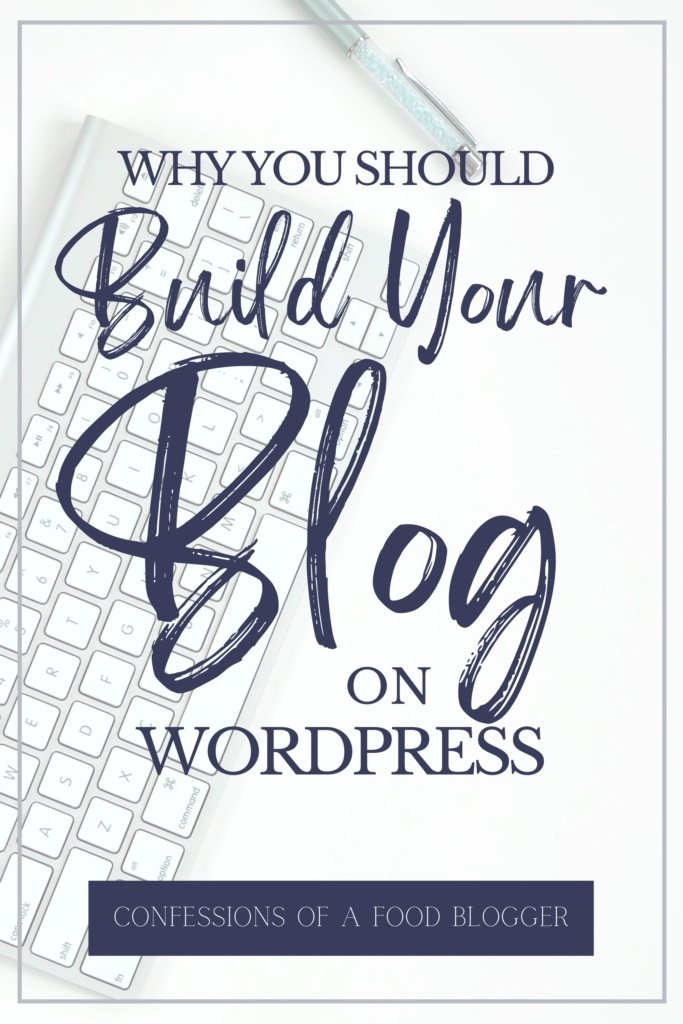
Business owners supplement this basic skeleton by adding a theme and choosing plug-ins. Themes and plug-ins make up the look-and-feel of your food blog. And, because WordPress is open-source, anyone can build a theme or a plug-in. The end result is thousands of tech savvy people building solutions to meet your specific needs.
What is a WordPress Theme?
Think of a WordPress Theme as the skin on the skeleton. It’s the user-interface of the website.
WordPress has hundreds of themes to choose from, including dozens of themes designed specifically for building a food blog. In this series, I’ll show you my favorite of them, a food blog theme called Kale by Lyrathemes.
What Are WordPress Plugins?
WordPress plugins are pieces of code that you can “plug-in” to your blog to meet a specific need. Food bloggers, for example, use a recipe plugin to format and present their recipes online. But a recipe plugin does more than that – it also translates the recipe into code that search engines – like Google & Pinterest – can read and understand.
There are plugins for everything. Want to build an email list? There’s a plugin for that. Improve the speed of your site? Connect your users to social media? Control spam? Add a photo gallery? All of these things can be built into your blog using plugins.
One-stop shopping services work in much the same way, but the themes and plugins are far more limited. That’s because – IMHO – they’re development is controlled by the platform and they provide only the plugins that they think you might need.
For example, when I tried to rebuild my food blog, Herbivore’s Kitchen, on Wix.com, I was only able to find one recipe plugin. And that one option? It had bad reviews. Compare that to WordPress where there are dozens of recipe plugins to choose from and a consumer-driven environment that drives the best ones to the top of the list.
Have I convinced you to use WordPress yet?
How to Set Up a WordPress Blog
Before we jump in, I need to explain that there are two WordPress options: WordPress.org and WordPress.com.
WordPress.com is a one-stop shopping option that closely resembles Wix or Square. WordPress.org is the self-hosted platform that I described above. So, for the purposes of this post, I am referring to WordPress.org.
As a self-hosted platform, WordPress requires that you come to the table with a domain name and a website host. Many new bloggers find this intimidating, but it doesn’t have to be. Several companies offer services to register domain names and host websites built on WordPress.
I personally use GoDaddy’s Managed WordPress solution. In addition to setting up my WordPress blog with my chosen domain name and hosting my blog, GoDaddy provides 24/7 customer service support. As an non-technical person, I love having the ability to call in when I am facing a challenge with my WordPress site.
How to Set Up Managed WordPress
Managed WordPress is pretty easy to set up. To get started, go to GoDaddy.com and click on the tab.
From there, you will need to choose a package option. I recommend giving yourself a bit of runway and choosing the annual package. The pricing is graduated to discount longer term packages and the one-year option includes the annual fee for your domain name.
Once you’ve selected and paid for a package, GoDaddy will prompt you through the steps to set up your WordPress blog. This process takes about 10 minutes. After which, you’ll be able to access the WordPress dashboard.
At this stage, your blog will look very basic.
This is normal. Remember, a theme is what creates the user-interface (or the look-and-feel) of your blog. Once a theme is installed, it will become easy to populate your home page, add pages, build out a menu and begin adding recipe posts.
And that’s where I leave you this week. Next week, we’ll pick up in Part 3: Touring the WordPress Dashboard & Installing a Theme.
About Confessions of a Food Blogger

Kate Friedman is the creator of Herbivore’s Kitchen, a vegan food blog, and Confessions of a Food Blogger. Confessions of a Food Blogger is an informative resource for food bloggers (and, actually all bloggers) that provides helpful articles, online courses and tips and tricks for starting, building, marketing and managing a food blog.