Social Media Strategy: 3 Tools to Help You Execute
This Social Media Strategy: 3 Tools to Help You Execute post includes affiliate links. When I find a great product or service, I like to share it with my readers. Sometimes I use affiliate links so I can earn a commission for my recommendations. Thank you for your support!
Social Media Tips for Better Content & Consistency
Note: This Social Media Strategy: 3 Tools to Help You Execute post is written in the context of promoting a food blog. However, the tools and tips provided herein are applicable across the board.
Social media sharing got you down? Here are three tools to help you execute on your social media strategy.
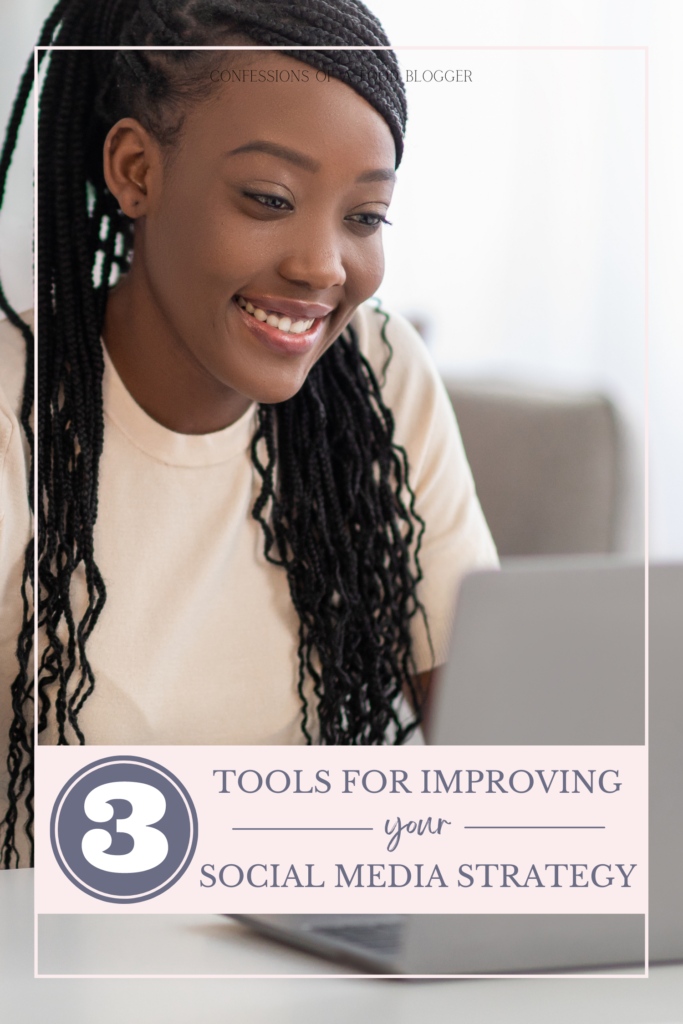
It’s not a secret that creating better content and being more consistent will help you grow your blog. But that’s easier said than done. Unless, of course, you have the right set of tools to help you.
In this blog post, I share three tools that I use on the daily to help me create and post my social media content.
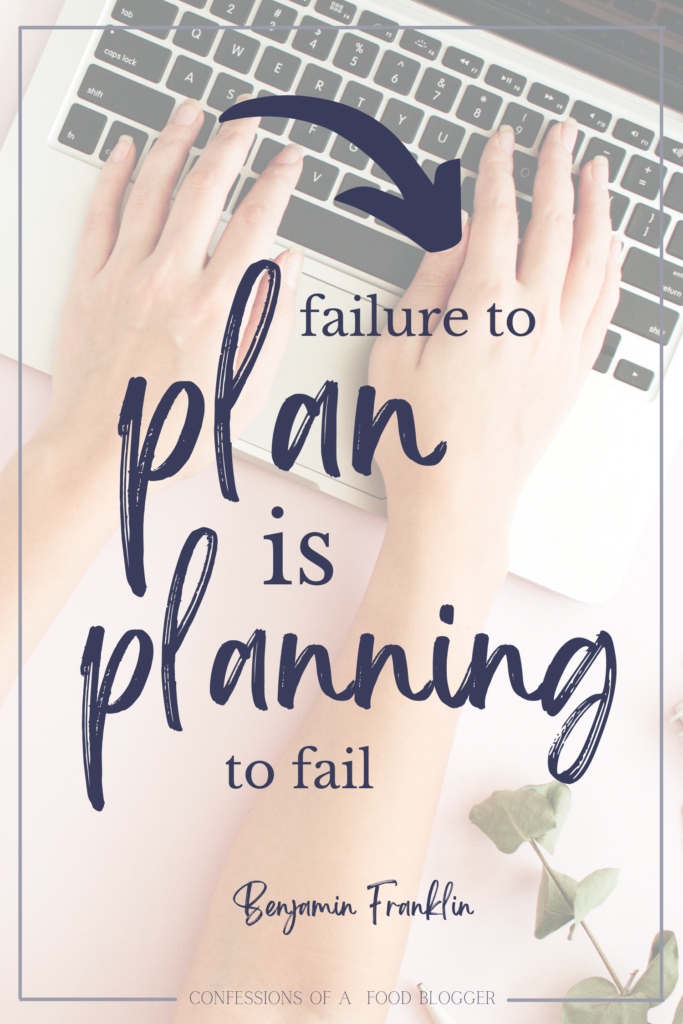

Social Media Strategy Tool #1 Asana: Custom Content Planning
Asana is a “work management platform designed to help teams organize, track and manage their work.” Or, if you’re like me, it’s a platform to help you run a one-woman show. This is what makes it such an incredible tool – it suits sole proprietors and large companies.
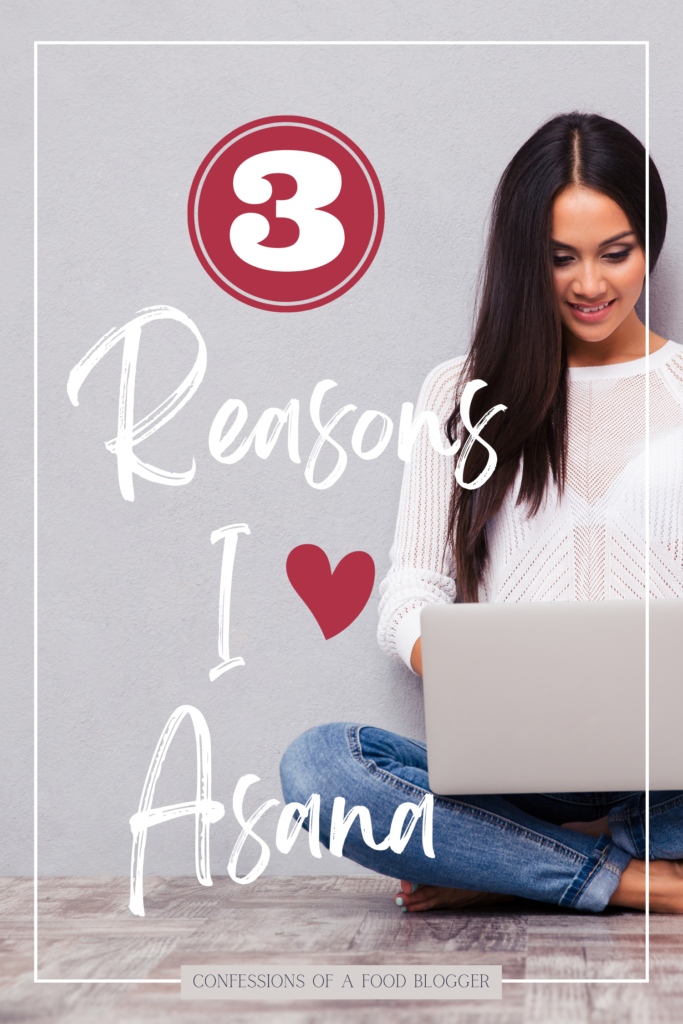
Asana has been around since 2012, but it only recently hit my radar. Truth be told, I hate online planning tools. I am a pencil and notebook kind of girl. The problem, of course, is having to tote a notebook around all the time.
I’ve tried other products, including Google, Trello and Zoho. Each of these products had helpful features, but none of them combined all of them in the way that Asana does.

Looking for other ways to increase your blogging productivity? Check out my How to Use a Blog Outline article or take my How to Use a Blog Post Template Mini-Course!
Three Reasons That I Love Asana
The list of things that I love about Asana is long, but here are my three favorite things:
Multiple View Options
Asana offers four different ways for you to view your schedule: list, board, timeline and calendar.
I find each of these layouts to be helpful, depending on what I am working on. For example, I use the list layout to keep track of blog post topic ideas.
The board and timeline layouts help me when I am creating new content. As I progress through a topic, I can identify where I am in the process. Have I finished the SEO research for my blog post? What about the imagery? Have I recorded snippets to create a video? Are the edited?
The calendar layout is my favorite though. I love being able to look at my to-do list in a single glance. Using this layout, I can easily see what I have coming up. Then, I can refer back to the board layout to see where I am on each of the individual tasks. If I need to schedule ahead, I can look at my lists to see what topics I want to cover.
Easy Drag & Drop Reorganization
Having the ability to easily drag and drop tasks and events is super helpful. If I am falling behind on a topic – no problem – I can easily move it into next week. If I need to shift days around to manage around appointments, I can do that as well. All it takes is one click.
Projects Can Be Separated
In Asana, I can create different projects. This helps me to keep my head clear of worrying about unrelated tasks.
If I am working on creating content for Herbivore’s Kitchen, I can create a calendar for projects related only to that. Then I can shift gears and look to see what I have due for my other businesses. I also keep my personal life saved as its own project. You know how it is – you sit down to work and see that you have a library book due – and that’s all you can think about.
You can also invite collaborators to help you execute your to-do list. Having your projects separate enables you to share work projects with colleagues while keeping your private life private.

Social Media Strategy Tool #2 Iconosquare: Scheduling Posts Ahead of Time
Iconosquare is another tool that I use on the daily. Iconosquare helps me be consistent with my social media outreach by allowing me to schedule out posts into the future.
When I create a new blog post, I often create multiple Instagram posts and Instagram stories to refer back to my blog post. If I am left to my own devices, it’s unlikely that I would share this content in a strategic manner, either sharing posts to close together or not at all.
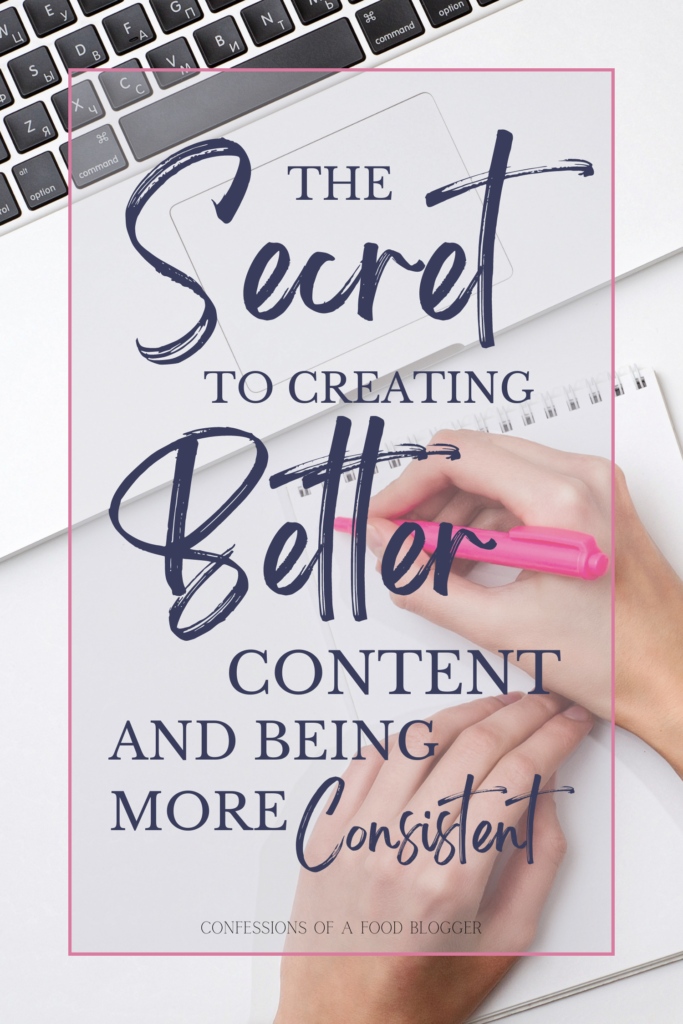
With Iconosquare, I can easily time these posts so that they’re spaced apart. I simply choose the date and time, upload the image, copy and post the caption from my blog post template and schedule it.
Iconosquare’s pro version allows me to pre-tag other Instagram accounts at the time of scheduling and include my hashtags in the first comment. Then, when the time comes, all of this gets posted to Instagram leaving me free to think about new content that I want to create.

Social Media Strategy Tool #3 Canva: Quick & Easy Media Resizing
This tool is a no-brainer that saves me a tremendous amount of time.
Canva’s resizing tool allows me to make one piece of media – a static Instagram post – and quickly resize it into a Pinterest Pin or an Instagram Story. This way, I can share the same piece of media across different platforms and reach different audiences.
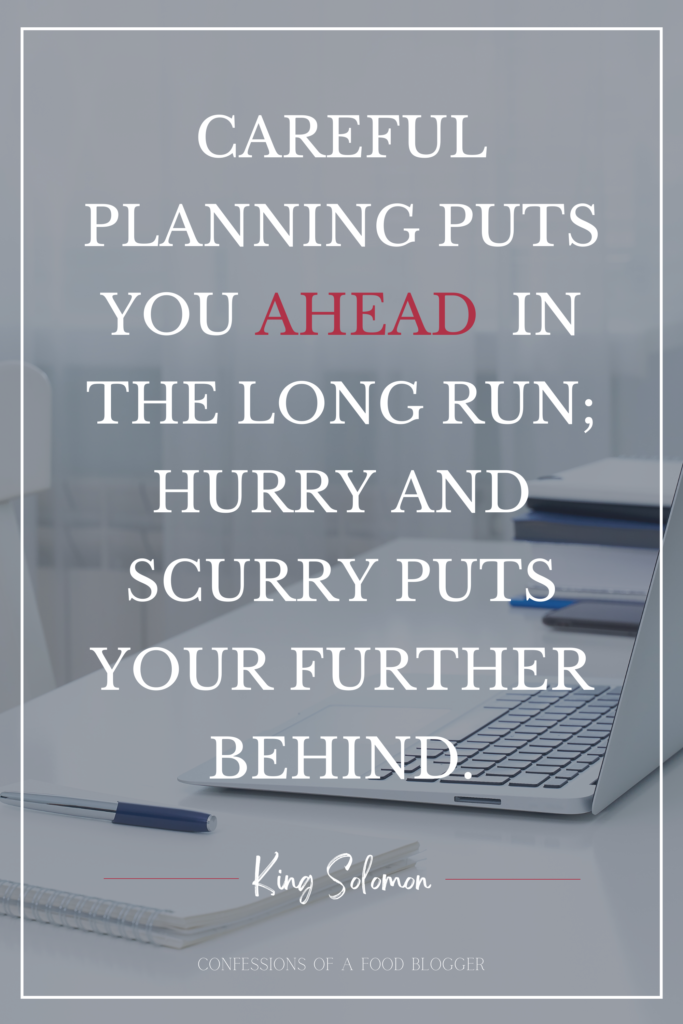
About Confessions of a Food Blogger
Kate Friedman is the creator of Herbivore’s Kitchen, a vegan food blog, and Confessions of a Food Blogger. Confessions of a Food Blogger is an informative resource for food bloggers (and, actually all bloggers) that provides helpful articles, online courses and tips and tricks for starting, building, marketing and managing a food blog.


