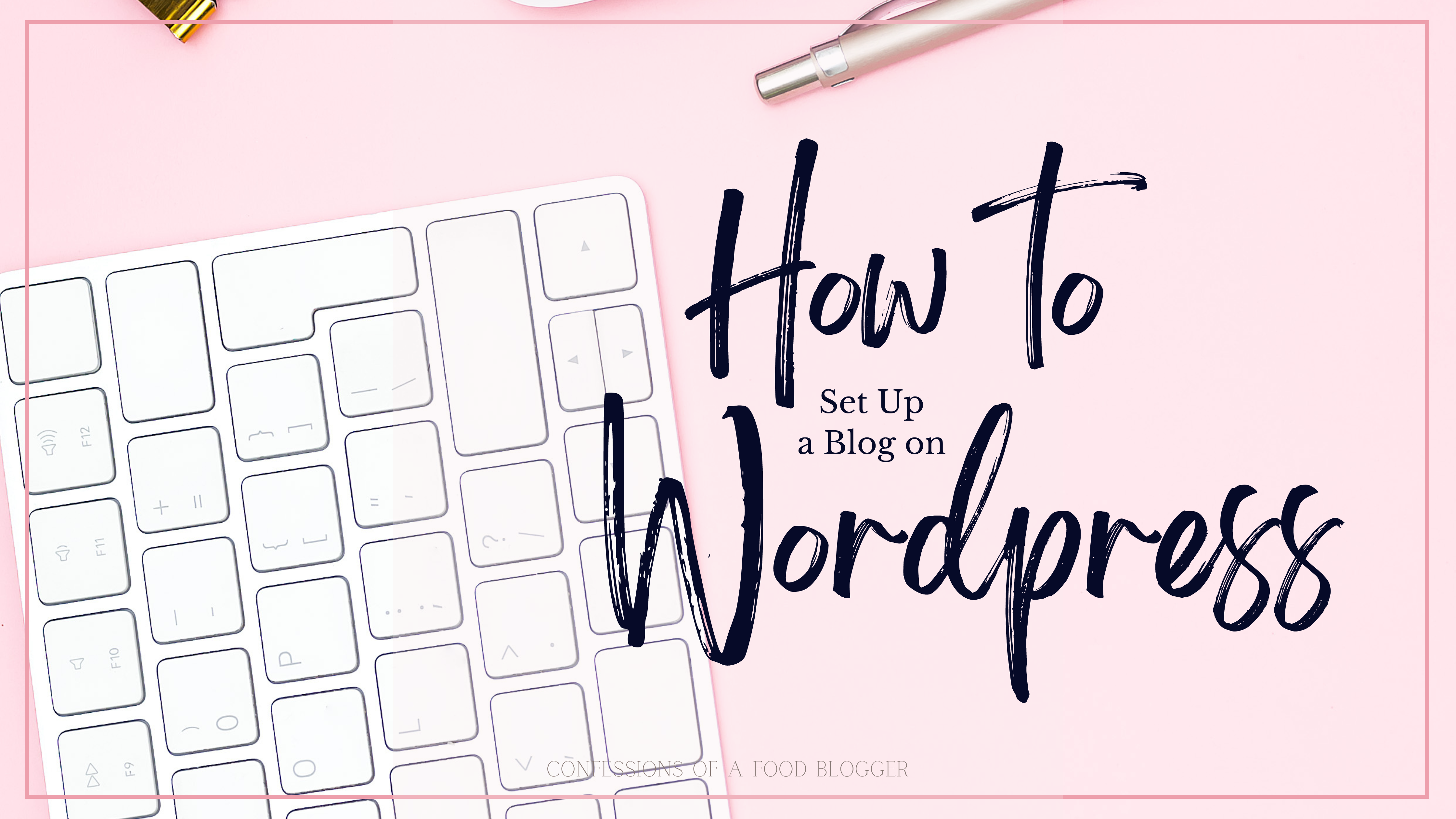Blogger Tools for Beginners
This Blogging Tools for Beginners: 5 Blogging Resources I Wish I Had Known About on Day 1 post includes affiliate links. When I find a great product or service, I like to share it with my readers. Sometimes I use affiliate links so I can earn a commission for my recommendations. Thank you for your support!
5 Blogging Resources That I Wish I Had Known About on Day One
Note: This Blogging Tools for Beginners: 5 Blogging Resources I Wish I Had Known About on Day 1 is written in the context of promoting a food blog. However, the tips and tools provided herein are applicable across the board.
I’ve had small businesses based online for over a decade now and I’ve had plenty of time to experiment with different blogger tools for beginners. Today, I use over a dozen different tools to help me manage things, like:
- Protecting my blog from unauthorized access;
- Assessing readability of my blog posts;
- Providing blog analytics;
- Researching competitive keywords;
- Creating visual media to share on my blog and through social media; and
- Scheduling my social media outreach
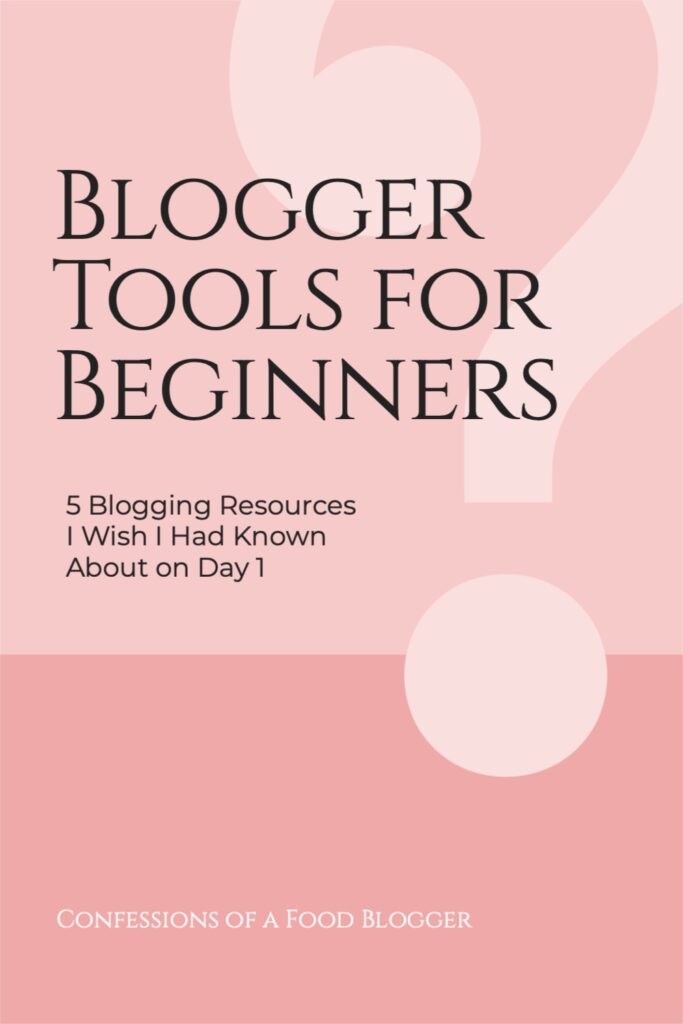
Some of these you won’t need on Day 1, especially if you’re keeping a close eye on your budget. Others will help you get started on the right foot, giving you the advantages of effective, protective growth for your blog. And those are the ones I want to focus on today – 5 blogger tools for beginners.
My 5 Recommended Blogger Tools for Beginners
Note: To date, I do NOT have an affiliate relationship with any of the recommended blogger tools for beginners below. They are just blogging resources that have proved very helpful to me over the years and I want to share them with you. I may, in the future, establish commission-based relationships with them.

GoDaddy: One-Stop Shopping for Blog Hosting and Backend Management
If you’re just getting started with your blog, you’ll need to select things like a hosting service, a domain name and a website builder. If you’re collecting user information, you’ll want an SSL certificate as well as a firewall to protect your work. And, wouldn’t it be nifty if you could have an email address with your blog’s name in the address instead of a gmail account?
For the non-technical among us (present company included) getting these basics lined up can be very overwhelming… and that’s assuming that you understood even part of what I said above. Personally, I think it’s all too much to try and learn while you’re also trying to write content and build your social media presence. And, so I don’t.
Enter GoDaddy, a website host and domain registrar, and my first must-have recommendation.
I stumbled upon GoDaddy over a decade ago when I was building my first online business. In the beginning, I just used GoDaddy to register my domain names and host my website, which I was building on another plug-and-play platform. But over the years, I’ve aggregated all of my backend support into GoDaddy. Things like security, accounting, email and technical support.
The one-stop shopping is certainly nice, but what I really love about GoDaddy is the customer service. It’s bar none. And who ever says that about a customer service experience, particularly in the tech industry?
Having all of my blog’s backend with GoDaddy has been a lifesaver. They have 24/7 customer support and I’ve never waited more than a few minutes for someone to pick up the phone and help me. This baffles me a bit – not having a long wait time – because once I have a salesperson or a tech support person on the phone, they stay on it with me until the problem is solved.

WordPress: The Most Robust Tool for Building Your Blog
Fair warning: WordPress has a bit of a learning curve. It’s not as intuitive as some other website builders like Squarespace, Wix and Shopify, which offer very simple drag-and-drop website building options. And while that might sound super appealing at the outset, I can assure that a day will come in the not too far off future where you wish you had more flexibility with your blog.
WordPress, with its vast theme and plug-in options, will give you almost unlimited options as you build out your blog. WordPress sites are self-managed, which means that you need to set them up with a host. Luckily, GoDaddy offers a Managed WordPress product that will help you get your new site up and running.

When starting your blog, be sure to sign up at WordPress.org and not WordPress.com.
What Are WordPress Themes & Plugins?
WordPress Themes third-party tools that can be incorporated into your WordPress site. They take what would otherwise require a lot of programming know-how and make building a WordPress site more user-friendly.
Themes are organized in several different ways to make finding the right one pretty easy. Whether you’re building a news source site, a cooking blog or an e-commerce site, you’ll have plenty of WordPress Themes to chose from.
Like WordPress Themes, plugins are third-party tools. They can be used to build out your blog’s functionality. If you can conceive of it, there’s probably a plug-in to do it. For example, Yoast SEO has a plug-in to help you properly optimize your blog to be indexed by search engines, while Google’s Site Kit makes it easy to connect Google Analytics and Google Adsense.
Likewise, Mailchimp has a plug-in to help you collect email addresses for your email marketing campaign. I also use the plug-ins Social Warfare (to optimize my blog’s social media outreach) and Gravity Forms (to enable custom submission forms throughout my blog).
If you want to add e-commerce to your blog, you can do that using WooCommerce. WPRecipe with help you get recipes added to your blog in a way that identifies them as such for search engines like Google and Pinterest.

Wait? Pinterest is a search engine? Oh yes! And understanding that will help you to maximize your Pinterest presence. Read more about it in my How to Use Pinterest Keywords to Market Your Food Blog post.

Canva: Visual Media Maker Extraordinaire
When it comes to my favorite blogging activities, making visual media for my blog and my social media outreach are among my favorite. That wasn’t always the case though. Before I started using Canva, I really struggled to create a variety of cohesive, aesthetically pleasing images.
Whether you need a banner for your blog, a thumbnail for your YouTube video or 10 new Pins to satisfy Pinterest’s ever-hungry algorithm, you can make them (and a lot more) on Canva.
Canva offers both a free and paid subscription service. The free service is quite adequate for the beginner blogger, but I find that the paid subscription is among the best bang-for-the-buck apps on the Internet.
To offer just one example… When I first started my food blog, I bought a stockpile of stock photography, figuring that having really good imagery of ingredients, backdrops and kitchen tools would help me create a wide variety of imagery for my blog. Now, if you’ve ever been in the market for stock photography, I am sure you know that it’s pretty pricey. Especially for a solopreneur.
Then I discovered that through Canva’s paid subscription, I would have access to thousands of stock photos at a fraction of the cost of stock photography. It’s too late for me to get all of that money back, but just think of the bundle you’ll save!

In-Shot: Video Content Made Easy
If you’ve had experience making Instagram Reels on Instagram, you’ll understand what I mean immediately. Instagram’s in-app tool for making videos is clunky. So clunky, that it’s discouraging to use. And it’s not as bad as Pinterest’s Idea Pin tool. And yes, you can make slick videos in TikTok for sure and share them elsewhere, but they’ll be forever branded with the Tiktok logo.
If you’d like to avoid clunky, opportunistic video-making, get yourself hooked up with In-Shot.
In-Shot is a phone app that makes making videos fun and easy. Whether you want to trim your video’s length, add music, get creative with transitions or add text overlay, In-Shot’s video editing tool is user-friendly and intuitive.

Not familiar with Pinterest Idea Pins? Get up to speed by reading my Introduction to Pinterest Idea Pins post.
Videos can be made in a variety of sizes, making it easy to convert your Instagram Reel into a Pinterest Idea Pin into a YouTube Video.

Moz.com: Start Writing for SEO from the Beginning
Of my five recommendations, Moz is the priciest. On its face anyway. If you compare the time you’ll spend trying to figure out how to get your blog posts to rank on Google without a robust SEO research tool like Moz… well then, it starts to look pretty affordable.
Of all of the techniques used for growing your blog’s audience, I think that writing for SEO is the smartest. Unlike a viral Pinterest Pin or a popular Instagram post, a blog post that ranks on Google has serious staying power.
While there are a variety of factors that play into ranking on Google, one of the easiest to tackle early on is choosing high volume, low competition keywords and using them strategically throughout your blog posts.
Finding high volume keywords is pretty easy. There are a wide variety of free web-based tools that will tell you with a high degree of accuracy how many times a certain keyword or key phrase is searched every month. The challenge is narrowing down that list to those that also have a low competition. For that kind of information, you need something like Moz.

Don’t know much about SEO? Get the basics here in my Blogger’s Guide to Keyword Research.
About Confessions of a Food Blogger

Kate Friedman is the creator of Herbivore’s Kitchen, a vegan food blog, and Confessions of a Food Blogger. Confessions of a Food Blogger is an informative resource for food bloggers (and, actually all bloggers) that provides helpful articles, online courses and tips and tricks for starting, building, marketing and managing a food blog.